The process of installing an antenna for Digital TV is pretty simple, but there are a few things you need to consider. It will depend heavily on your location and signal quality available at that location.
In other locations, particularly hilly or mountainous terrain, more work may be required. A good place to start is the Australian Government mySwitch website or check out the apps listed in my DIY Antenna Alignment article. These allow you to provide your address and a predicted reception quality will be given which takes into account the terrain and your distance from the Digital TV transmitters. It will also advise you on the band coverage and polarisation required in your area. You will need to purchase a TV Antenna with the correct band coverage and polarisation. Note there is so such thing as “Digital TV Antenna”, although for marketing purposes they are often labelled such.
Choose the Type and Location of TV Aerial Mount
The type of mount will be determined somewhat by the reception quality in your area. In some areas with a strong signal and good reception quality, it won’t really matter much where you put the antenna. In most areas, though you will get a better end result by choosing the right location and type of mount.
Rule of Thumb:
• Choose a location on the same side of the roof as the TV transmitters.
• The higher the better.
If you have a Digital TV signal strength meter you can move around or up and down your roof to determine the best possible location.
Installing the Antenna
Assemble the antenna as per whatever instructions are provided for your particular antenna. Pay careful attention that any corner reflectors or other elements are pointing the correct direction towards the TV towers. Also, ensure it’s set to the correct polarisation for your local TV transmitters.
Release the mounting clamp or U-bolt just enough to accommodate the diameter the mount pole then slide it onto the pole. Once on the pole tighten the nuts to finger tight, so that the antenna holds itself on the pole, but can be easily rotated.
Run the Lead-In Cable
From the antenna location, run RG6 Quad Shield Coax cable to either the only TV socket or to a central splitter location. Where this is will depend on your intended installation, the number of points you want to install and the style of construction of the house. If you have a ceiling cavity, it’s usually best to install the splitter in there.
Connect the Lead-In Cable to the Antenna
There are two ways to connect a TV Antenna to a coaxial cable. These are saddle and clamp or F type connectors. Saddle and clamp connections are less common now as they’re not recommended for Digital TV. You may still find some antennas intended for DIY use may have them though. If you do use one, ensure the plastic box containing the connection is well sealed. Many antennas I used to replace had rusted out saddle and clamp connections.
If your antenna uses an F-type connection, be sure to put the weather protection boot on the cable before terminating it. Once the boot is on the cable, strip the coax cable and install the F connector. Screw the cable onto the socket on the antenna, push the weather boot into place and then secure the cable against the antenna mount pole with black(UV protected) cable ties. I’d also be sure to leave a half metre loop of cable spare at the bottom of the mount pole for future re-termination.