1. Flat mount
The most basic type of wall mount, this is a simple attachment that is usually offered as part of the sales package with most TVs. It occupies very little depth, and allows the TV to remain close to the wall you're mounting it on. These mounts don't offer any flexibility or change in the viewing angle and position, and don't allow the TV to be moved easily, since they usually rely on clips to attach the TV to the main mount. However, this type of mount is affordable, easy to install, and usually the most secure way to wall mount a TV.

2. Hook mount
This type of wall mount uses hooks on the TV to attach onto the wall-mount. It's similar to a flat mount, but does allow the TV to be removed from the mount fairly easily when needed. This provides easier access to the ports at the back of the TV, and can also help with cleaning. Hook mounts aren't used much anymore, with most flat mounts now using a hook-like method of attaching to the main bracket.

3. Tilt/swivel mount
This type of mount is largely similar to the flat mount, but offers the ability to tilt or swivel (or both, in some cases) the TV to properly position it. It lets you adjust the viewing angle, which can come in handy when you have different viewing positions in the same room, such as multiple sofas or even on the floor. The design means it best suits smaller TVs, since larger TVs may weigh too much for this kind of mount.

4. Full-motion mount
This is the most sophisticated (and expensive) kind of wall mount for TVs. It allows for the TV to be angled in various ways according to the viewer's position, and is best used in large rooms with lots of seating options. It can also be used in professional settings, such as office conference rooms.

Some mounts may also have an extending arm that lets users set the distance of the TV from the wall. When needed, it can also be used to gain access to ports at the back of the TV. It offers the most flexibility and ease of use, and is usually available for televisions of all sizes.
Need help with installing your TV? Contact AntennaPros today!
Source: gadgets.ndtv