Most offices still rely on printed material, even with so many digital tools around. Invoices, contracts, labels, training manuals, and marketing flyers all keep rolling through the printer. The clutter usually creeps in slowly. Different printers, random settings, staff using their own suppliers, and no single way to request or track jobs.
Printing starts to feel messy and time-consuming rather than a quiet background task. Simplifying things comes from three main moves. Decide what actually needs to be printed, give people clear pathways to request and manage print jobs, and remove as many manual steps as possible through tools and support.
Start With What You Actually Print
A quick stocktake of current printing habits helps more than any fancy tool. Pull samples from the office or recent jobs, or run basic reporting from your devices if that is available. Look at what gets printed often, what rarely gets touched, and what never leaves the shelf.
Questions to ask yourself and your team:
- Which items are essential for operations or compliance
- Which items support sales and communication
- Which items are leftovers from an older process
Some categories usually show up in most businesses. Regular document printing for contracts and internal forms. Marketing pieces such as flyers, brochures or a branded print product used at events. Seasonal items like holiday cards appear once a year and then vanish again. Listing everything in one place shows you where printing genuinely adds value and where it has turned into a habit.
Get Help From Managed Print Services
Internal teams often spend a lot of time fixing print issues, chasing toner, or trying to guess which device is cheapest to use. Many businesses hand that headache to providers offering managed print services. In plain terms, that means an outside specialist looks after the printers, monitors usage, supplies consumables, and provides support under a clear agreement.
Handing off this part of the workload gives you a single contact point instead of staff clogging IT tickets with paper jams and error codes. You gain more visibility over what is printed, where, and by whom. That makes it easier to set simple rules, such as default black and white, or automatic routing of large jobs to the most efficient device.
Standardise Design and Templates
Random layouts create confusion and extra work. Centralising design assets and using shared resources helps strip out a lot of friction. A basic brand kit that covers fonts, colours, logo use and layout styles keeps printed material looking coherent across teams and locations. That directly supports your branding identity without forcing staff to think like designers.
Template libraries make life even easier. People love any system that offers easy design options without dozens of decisions. Providing customisable templates for items like flyers, letterheads, presentation handouts, or even internal forms means staff can plug in their information and export a ready-to-print file.
Simplify Formats, Paper Choices, and Extra Pieces
Print clutter often hides in formats and materials. Every department might order its own sizes, finishes and extras. Standardising paper types and preferred formats cuts down on decision fatigue and cost. Limit core items to a few common paper stocks, finishes and sizes, then document those choices in a simple reference sheet.
Think about formats that appear across different uses. Door hangers for service notices or promotions in certain industries. Wall calendars that double as reference tools and subtle brand reminders in offices or workshops. Product sheets or guides that can be bound into training manuals for new staff.
Packaging and mail have their own drain on time. Custom envelopes, wrapping paper and inserts can be planned in batches instead of one-off orders tied to a single campaign. Marketing teams sometimes like to experiment with every new idea. Clear boundaries on preferred formats keep creativity focused inside a structure that still works for operations.
Printing for campaigns also introduces a mix of items. Flyers, posters, a print product for trade shows, or small runs of holiday cards. Collect recurring items into a simple catalogue so staff can request from a known list rather than inventing new specs each time.
Build One Clear Process for Requesting and Approving Print
Printing gets messy when everyone has their own supplier and approval pathway. A basic request process brings order without needing a complex system. Even a shared form can work. Ask for the purpose, quantity, required date, and which existing template or file will be used. Route that to a single coordinator or team.
Central coordination stops duplicate orders and last-minute rush jobs. That team can also keep track of pricing from preferred suppliers, so staff are not constantly hunting for the best deals on standard items.
Digital tools help here as well. Simple online proofing keeps feedback in one place instead of scattered across email threads. Version control reduces errors and stops old artwork from sneaking into new runs. Some businesses tie printing into broader corporate solutions such as their intranet, so common items can be requested through the same portal staff already use.
Everyday items can be grouped. Standard document printing for contracts and forms. Regular marketing pieces and point-of-sale. Special orders, like wrapping paper for seasonal packs or door hangers for a local campaign. Each group can have a default supplier and simple rules.
Conclusion: Keep Printing Purposeful and Predictable
Business printing does not need constant attention. Decide which materials genuinely support your operations and customers. Use structured help where it makes sense, from service providers to template libraries. Keep formats, paper choices and processes as consistent as you can.
Printing then becomes a predictable part of how you present your organisation. Staff can access professional marketing materials when needed, order items like door hangers or wall calendars without fuss, and rely on clear processes for anything from custom envelopes to a seasonal print product. Materials such as training manuals, holiday cards or other document printing stay aligned with your brand without constant reinvention.