If you've ever lost time searching for files, you know the problem. Disorganization wastes your time and patience. Secure document management matters in 2025.
It’s not just passwords, it's better storage, access, and sharing, so you work smarter. Companies use solutions like those on https://dataroomreviews.org/ to protect data and simplify work. This article shows how securing documents improves efficiency and what you need for a system that helps your team.
Why Secure Document Management Is Essential in 2025
Businesses will handle more digital files than ever in 2025. Teams work remotely or in offices, all needing quick access. Without a good system, files scatter: contracts in emails, reports on hard drives, papers in cabinets. This causes chaos. Employees waste 30% of their time hunting for documents. That’s nearly a third of their day gone.
Worse, 85% of files live in email inboxes, not organized systems. You’ve probably searched your inbox for attachments—it’s inefficient. Random storage makes files hard to find and risks security. Emails get forwarded or hacked; old attachments sit unprotected.
A secure document management system fixes this. It centralizes files in one cloud-based place. Only authorized people access what they need. Others stay locked out.
How Secure Document Management Boosts Efficiency
Secure document management doesn't just prevent disasters, it makes your everyday work more efficient. Here are some key ways this approach supercharges productivity:
- Instant File Retrieval – With a secure document management system, finding a file becomes a quick task instead of a scavenger hunt. Advanced search features and organized digital libraries let employees locate what they need in seconds, not hours. No more clicking through endless folders or digging through email attachments – a few keywords in the search bar, and there it is. Quick access means work moves forward without delay. (For example, modern AI-driven search can pull up all contracts with unpaid balances in seconds – a task that might otherwise take hours, saving hundreds of hours per year.)
- Fewer Errors and Less Rework – A secure document management system provides version control and audit trails. That means people aren’t accidentally working off outdated information or overwriting each other's changes. Ensuring one source of truth for each document reduces mistakes like using the wrong data or missing an update. You won’t have employees inadvertently duplicating work because they didn’t realize someone else had already updated a form. Eliminating these errors and do-overs saves time and frustration.
- Automated Workflows – Many modern document management solutions let you automate routine processes. For instance, you can set up a contract approval workflow: as soon as a draft contract is uploaded, the system can automatically notify the first manager to review it, then forward it to legal for approval, and finally to the director for sign-off – all without you chasing people down. Tasks that used to take days of emailing and reminding happen much faster. Automated notifications, approvals, and document generation (like creating an invoice from a template) speed up processes like onboarding new hires, processing invoices, or closing sales deals. Your team spends less time on administrative wrangling and more on the work that matters.
- Enhanced Security with Less Downtime – It might sound counterintuitive, but strong security can boost efficiency. When documents are protected by encryption, access controls, and backups, you avoid the disasters that halt work, like data breaches or lost files. There’s no scrambling to recreate a missing document because the system never truly loses it (everything’s backed up). And if an employee leaves the company, you can instantly revoke their access to the system, rather than hunting down what files they might have. Features like audit logs and permission settings ensure that only the right people do the right things with each document. This keeps data safe and means less time spent on damage control, compliance checks, or digging through records during an audit. In short, security features provide peace of mind and keep the workflow humming without interruption.
Implementing Secure Document Management: Tips for Success
Ready to boost efficiency with secure document management? Here are a few tips to get you started:
- Assess your needs – First, take stock of how your business handles documents. Where are the pain points? Do you have compliance requirements that demand extra security? Identifying what you need – faster search, better access control, more storage, etc. – will guide you in choosing the right solution.
- Choose the right platform – Not all document management systems are created equal. Look for a solution that fits your needs and budget, and make sure it offers robust security (encryption, permissions) and user-friendly features. Consider whether you need specialized tools like a virtual data room for highly sensitive projects. Dataroomreviews.org can be a helpful resource here, as it showcases various secure platforms and their features in detail. Evaluate options based on how well they integrate with your existing tools (like your email or CRM), because a system that plays nice with others will save you even more time.
- Train your team – Even the best system won't help if people don't use it. Introduce the new platform to your team with simple, hands-on training. Show everyone how to save documents to the system, search for information, and share files securely with colleagues or clients. Emphasize that this new approach will make their work easier – they'll spend less time looking for files or worrying about lost information. You’ll get buy-in and smooth adoption by addressing concerns and highlighting benefits.
- Set clear policies – Establish some basic rules for document management in your organization. Decide on folder structures or tagging conventions, so files are organized logically—set guidelines on who can access specific documents and who will update them. Having clear policies ensures that the system remains organized and secure over time. It also helps new employees quickly understand how to handle documents correctly.
Conclusion
Secure document management isn’t just an IT upgrade – it’s a smarter way of working. Everything runs more smoothly when your files are easy to find, safely shared, and properly organized. You save time, reduce errors, and lower stress for everyone on your team. At the same time, you’re protecting your business’s sensitive information and staying compliant with any regulations. In 2025's fast-paced business world, that combination of efficiency and security is a serious competitive edge. The bottom line: a secure document management system lets you spend less time wrestling with documents and more time driving your business forward.